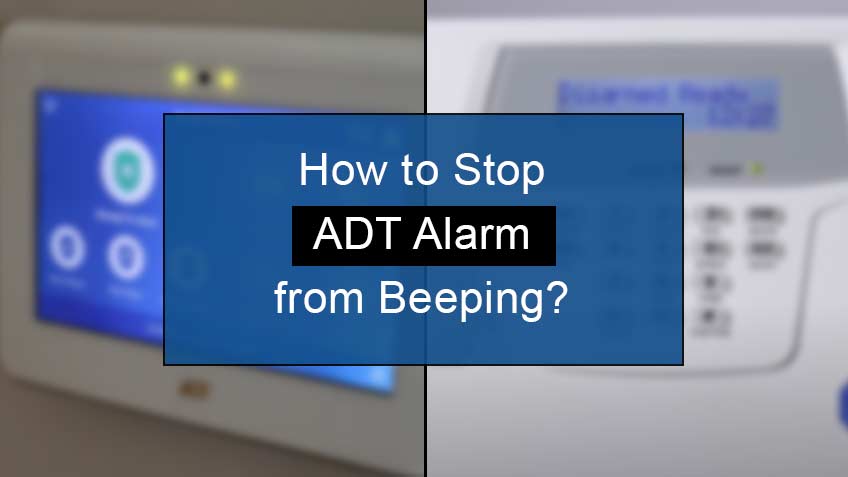Why is my ADT alarm beeping?
Before discussing the possible hacks to stop the ADT panel from beeping, you should know the probable causes behind it.
Here are the main causes for your ADT alarm beeping:
Low battery: Old or low-powered batteries tend to signal and warn us by continuously beeping. This enables us to protect ourselves from any uncertain mishaps. Moreover, this notification may also indicate low voltage, controlled by replacing the batteries with the new ones.
Power outage: Loss of AC power may also produce uninterruptedly beeping sound through the backup batteries. Also, few ADT alarms have a system to warn your phone via the internet.
Interrupted phone line connection: Your poor landline connection may also provoke your security alarm system, thus switching it off. This, in return, produces a beeping sound. Therefore, just pick the phone up and check the dial tone to check whether your phone line has any problem. If it’s absent, this confirms the cause behind the continuous sound production.
Also Read: Why is my ADT pulse camera offline
How to stop ADT alarm from beeping?
The constant beeping sound from the ADT alarm may sound annoying, but it’s beneficial in real. This sound may direct any internal problem within the alarm or any external factor distracting it from functioning correctly.
Here are the ways to stop ADT alarm from beeping:
Step 1. Recharging the battery
The first thing that may come to your mind whenever you hear an abnormal beeping sound is a low battery. Therefore, the first thing you should always do is charge the batteries.
Maintaining the batteries is really essential to enable your alarm to function well. Moreover, you may also change them once a year for efficient work done.
In addition, to recharge the batteries, all you need to do is follow the steps given below:
- The first step is to find out the ADT alarm panel in the building. Mostly they are present in the storeroom or basement.
- Next, press the # button or OFF if present on your keypad to stop the beeping.
- Now, open the control panel using a screwdriver and disconnect the batteries from the circuit.
- Further, charge these batteries up and connect them back once they are done. Also, these batteries usually take 48 hours to charge completely.
Note that you may confirm the subside of this problem by seeing the disappearance of low-battery notifications from the keypad. However, if there’s still a notification warning, you should definitely contact the help center for further assistance.
Step 2. Try replacing the old low-powered batteries with new ones
Sometimes even after charging the batteries up, you may still face the same problem or see the low-battery warning. In this case, the batteries must have completely worn out and need to be replaced. This usually happens when you use these batteries for a long time.
Follow the steps given below to change your batteries in no time:
- The first step is to find out the ADT alarm panel, usually in storerooms or basement areas.
- Next, silence the sound production by pressing the OFF or # button on the keypad.
- Now remove the old batteries from the board. Identify them and purchase the same types to avoid any inconvenience later.
- Place the new ones and test them up or simply check the absence of notification on the keypad.
Step 3. Resolve any connection problem
As discussed earlier, the defaulted connection may also interrupt the normal functioning of your ADT alarm. Therefore, it’s essential to locate any circuit breaker, socket, or wire defect. If present, call the technician to fix this problem as soon as possible.
You may also find out the connection problems through some hints such as dimming of lights, flickering of the electrical appliances, or being completely switched off.
Also Read: How to reset ADT alarm code
Step 4. Resolve any phone line connection errors
Your phone line may often get dead and cause ADT beeping alarm to function abnormally. If you hear no dial tone in your telephone, it indicates some trouble. So, to fix it up, contact the technicians for professional assistance.
However, you need to confirm that there is no problem at the providers’ end. Also, we would recommend you opt for cellular monitoring in place of a landline.
Similar Articles
- How to get out of ADT contract
- What does the ADT yellow triangle mean
- What causes FC on ADT alarm
- How to fix ADT code 103
- How to put ADT system in test mode
Conclusion
ADT alarm beeping are a vital source of security plans these days. It has a mechanism to beep whenever there’s any threat or problem. However, they may often keep beeping continuously without any apparent cause while having some internal defects or external factors provoking it.
Considering all this, we have discussed how to stop ADT alarm from beeping. Also, some of the most common causes lead to such a mishap. So, read on to have clear guidance concerning such an issue.