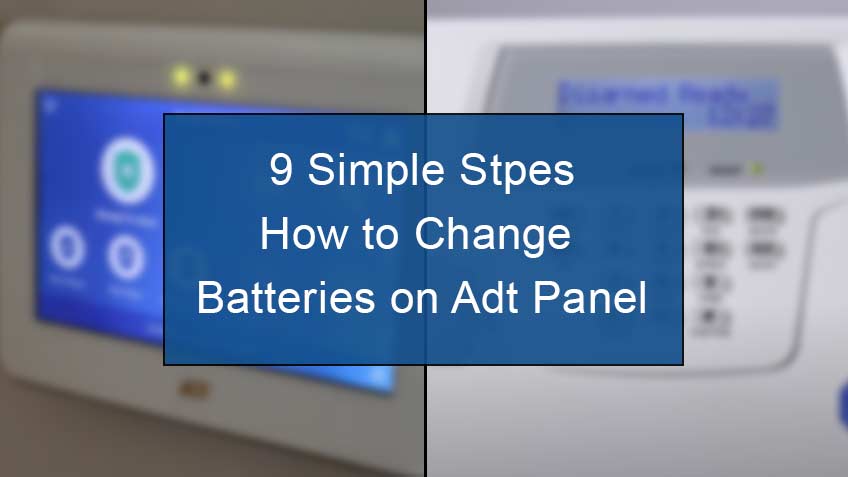How can you order an ADT alarm battery?
It’s pretty simple to order an ADT sensor replacement battery. All you need to do is first get the essential info regarding your alarm system, such as what type of battery it usually has and which brand is more appropriate for it. For this, you need to inspect the older battery yourself or contact a consultant for a clear idea.
After doing so:
- After seeing the reviews, order the required ADT alarm battery from any authentic site.
- Wait for some time till you receive it.
- Follow the steps discussed below as it will save your time and energy.
How can you find your ADT owner’s manual?
ADT owner’s manual is of great importance. It has all the basic instructions and guidelines for every part of your ADT alarm system. It may also enable you to learn how to inspect or change them most simply and easily.
Moreover, you don’t need to worry about replacing them as they’re readily available and accessible. You may also check out the official website of your ADT system and search there. To do so, just search the model of your alarm or identify its picture and get it from there.
One more method is to log into your account at MyADT.com and look for your model. Then using the help center, find the system manual in no time.
Also Read: What causes FC on ADT alarm
How to change battery in ADT keypad?
Changing batteries on an ADT panel system may sometimes be challenging for you due to the intermixed steps that are pretty confusing.
So, here are the steps to change battery in ADT keypad:
Step 1. Order a new battery
The first step is to recognize the type of battery your ADT system uses. You may search it online or even read the manual you get while purchasing this alarm system.
After doing so, order the battery from any authentic sites or get it from a local retailer after reading the complete description and reviews. This will help you have a solid and clear idea about each of them.
Step 2. Locate the panel control box
After purchasing the new batteries:
- Set your ADT system in the test mode.
- Locate the panel control box in the building. You may usually find them in the closet, basement, or utility room.
- Check everywhere possible and discover as soon as possible to complete the task at the earliest hour likely.
Also Read: Why is my ADT pulse camera offline
Step 3. Unplug the transformer
The next step is to locate and unplug the transformer. This transfer is usually plugged into the regular household switch near the panel. Also, it is generally white, beige, or black.
Moreover, note that if there’s a screw present, you should remove it before unplugging the transformer. After doing so, a new message showing ‘No AC’ would appear on your keypad, indicating that the task to unplug the transformer has been done.
Step 4. Open the control box using the key
After unplugging the transformer, open the control box using the key. The key is usually on the top of the control box, enabling immediate actions when needed.
Step 5. Disconnect the old battery
After opening the control panel box, disconnect the old battery. Simply remove the black battery connector from the black battery terminal and the red battery connector from the red battery terminal. It would be best to wiggle slightly to loosen it and remove it.
However, make sure you do not touch any metal object to the battery terminal. It would cause a short circuit, harming you and others.
Step 6. Install the new battery
After disconnecting the old battery, install the new one. However, make sure you remove any of the outer plastic covering from the new battery or the connectors to avoid any mishap.
Step 7. Connect the wire to the battery terminals
Now, just the way you disconnected the wire from the battery terminals, connect them back. Connect the black wire to the black terminal and the redone to the red terminal. Do this step by pushing the wire firmly to do it much more manageable.
Step 8. Plug the transformer back in the switch
Now, plug the transformer back into the switch. Also, screw it before using the screwdriver after closing the box and locking it back using the key. Moreover, place the key on the top of the box before it is present.
Step 9. Perform the system test
Lastly, perform the system test to ensure the system is working smoothly. Also, reset the system to eradicate unnecessary messages popping on the screen. In addition, note sometimes these batteries may need to be charged before activating. So, do it beforehand.
After completing all the steps, remove your system from the test mode. Now, you’re set to use your ADT alarm panel in the best way possible.
Also Read: How to put ADT system in test mode
Similar Articles
- How to reset ADT alarm system
- How to stop beeping on ADT alarm
- How to get out of ADT contract
- What does the ADT yellow triangle mean
- How to fix ADT code 103
Conclusion
ADT alarm systems are really essential for security purposes. However, sometimes they may function abnormally due to low battery. The typical battery sign may pop up on the critical pad, hinting concerning it.
Considering all this, we have discussed all the necessary steps you need to follow to change the batteries on the ADT panel system in no time. This guide will surely save your time and energy.