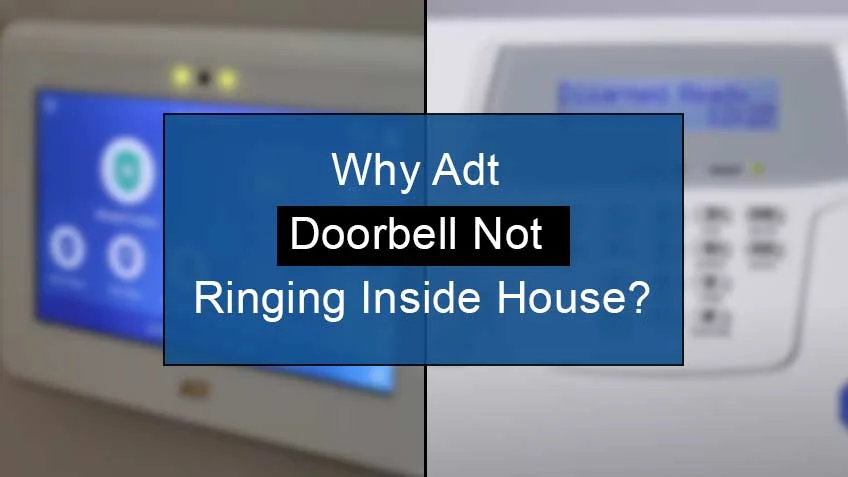What causes the ADT door chime not to work?
Technical errors are the main cause behind your ADT door chime not working. These causes are most commonly low battery, power outrage, and device malfunction. These problems interrupt the normal functioning of your door chime, thus causing it to stop working without any warning.
Why is my ADT doorbell not ringing inside house?
ADT doorbell may often stop working inside the house due to several technical issues, which are luckily reversible.
Here are the reasons why your ADT doorbell is not ringing inside your house:
1. Power surge
The power surge is one of the most common that may stop your ADT doorbell from functioning. The power surge causes your ADT alarm to shut down completely, creating multiple problems for you. To deal with such a situation, you just need to reset your ADT doorbell to enable its connection with the main ADT network.
2. Low-powered battery
The low-powered battery may also stop your ADT doorbell from working properly. They may simply create a hindrance for your doorbell to ring when required. This is a huge red sign; the only solution is to recharge your battery or change them with new ones to prevent any mishap.
3. Device error
The hardware of your ADT doorbell may sometimes malfunction, which may stop ringing too. You may know about it when resetting or recharging doesn’t help you in any way. So, in such a case, you must detect and resolve the main problem.
How to fix the ADT door chime not working?
To fix your ADT chime not working, you first need to detect the main problem and then resolve the issue accordingly.
Here are the steps to fix the ADT door chime not working:
1. Try resetting your adt door chime
To reset your ADT dome chime, you need a proper power supply as a sudden power surge may disconnect you from the main ADT panel.
Here are the steps to reset your ADT door chime:
- Firstly, tap on your door chime’s touchpad. This will turn on your screen.
- Next, look for the Tools tab in the right-hand corner of your home screen.
- Further, input your ADT master code.
- Now, tap on Settings and then select
- Lastly, look for the switch under the Chime tab. Toggle it up to the ON position to reset your ADT doorbell. This will solve your problem in no time.
2. Try charging your adt door chime
If you have a low-powered battery, recharging your ADT door chime is the only solution you have to deal with in such a situation.
Here are the steps to charge your ADT door chime:
- Firstly, you need to remove the battery pack from the device. To do this, press and hold the tab present at the bottom of the mounting bracket. After doing so, slide it up and then pull the battery pack out from the device.
- Next, insert the door chime’s micro USB cable into the charging port in the battery pack.
- Now, connect the other end of the micro USB cable to the charger and the charging port, which is the main power outlet. You may even charge it to your computer as well.
- Now, let your battery charge for around 8 hours.
- Later, you’ll see a green light on the battery pack when the battery gets fully charged. So, unplug the charger from the main power source.
- Now, reinsert the battery back into the ADT door, chime, and close it up.
- Finally, connect the ADT doorbell to its mountain bracket and slide it down until it gets into its place.
3. Contact the adt doorbell expert
If none of the above troubleshooting hacks helps you, then contacting the ADT doorbell expert or professional is the only option left for you. This may really help you when your device has a faulty component. So, in such a condition, you need to replace these elements.
Ask your expert to look into your system, detect the main problem, and then solve it accordingly.
Conclusion
Your ADT doorbell may suddenly stop working due to some technical errors. These issues commonly include low battery, power surge, and device error. So, to deal with such problems, charge your battery or reset your phone. You may even contact the ADT doorbell professional for help. They may help you recognize the problem and solve it accordingly.
Therefore, this article discusses why the ADT doorbell is not ringing inside your house. Also, we must ride through the fixes to help you eliminate the main cause in no time. These fixes are pretty simple to follow and wouldn’t cost much of your time and energy.