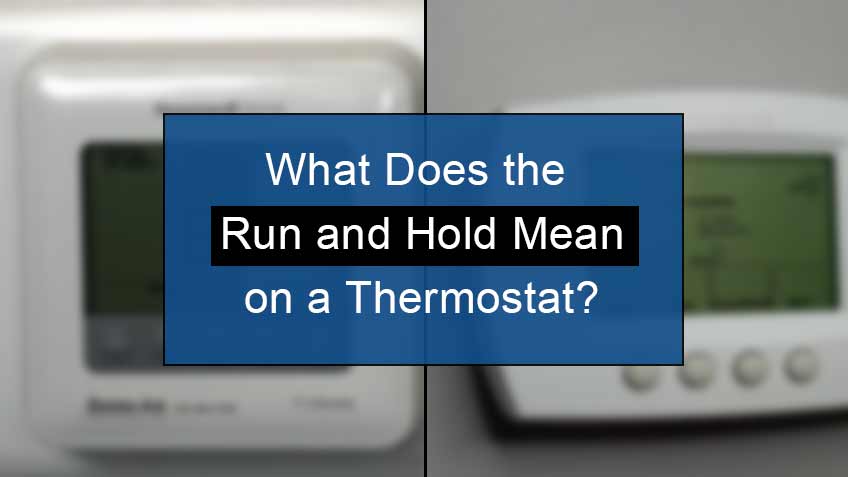What does hold mean on thermostat?
The Hold button on the thermostat works as an override button. Pressing it on your thermostat will lock or hold a specific temperature until you alter it.
You can find two types of Hold Settings. The Hold Until works temporarily by holding the temperature for a limited time. This will enable the previous temperature to come back automatically.
While the other one is the Permanent Hold which restores the hold settings for you until you change it manually.
In addition, the Hold Until works best if you want the Hold settings for a short period with a fixed schedule, for instance, in the middle of a particular day. However, the Permanent Hold works best for the long term, such as if you want to vacation. In this way, you may change the settings after getting back home.
How do I get my thermostat off Hold?
A thermostat can quickly get off the Hold settings. All you need to do is select the run settings or cancel the hold settings.
Here are the steps to get your thermostat off the Hold settings:
- Firstly, look for the Cancel option on your thermostats for the Hold settings. OR Navigate the Run or Run Schedule on your thermostat.
- Next, press any one of the buttons mentioned earlier.
Note that each model of the thermostat has a specific run button with a different name. So, locate as per the requirement. Also, ensure that your thermostat’s settings return to the regular scheduled one in no time by feeling the air coming out from the air conditioner.
How can you save money using these settings?
By adjusting the thermostat’s settings, you can save money by lowering the electric bills.
Here are the ways you can save money using the Hold settings:
- You can save energy by not wasting it by excessively heating or cooling your home.
- You can suspend the program while being away from your home, for instance, on vacation.
- Your system prevents it from cycling on and off by keeping a specific temperature.
In any way, you can save electricity and thus can save money by lowering the energy bills.
Frequently Asked Questions
1. Should the thermostat be on Hold?
The thermostat overrides the preset temperature and thermostat settings. This will enable you to have a specific temperature while you’re at home.
2. Why is my thermostat keep saying Hold?
The Hold message on your Honeywell thermostat means that your thermostat sets up a specific temperature to be maintained by the HVAC system. The Hold settings are of two types, the Hold Until and the Hold Permanent, which can be changed automatically or manually.
3. Should I keep my thermostat on temporary or permanent Hold?
You should keep your thermostat on the Hold type depending on the circumstances. For instance, if you have to be away from home for vacation, opt for the permanent one. However, if you want a day off in the middle of the week and stay home, opt for the temporary one.
4. For how long does the temporary Hold last?
The temporary Hold may last under 12 hours or until you cancel it. While the permanent one stays until you cancel it or opt for the run settings yourself.
Conclusion
In conclusion, the Hold Settings on the Honeywell thermostat work by holding or locking a specific temperature. This keeps a particular temperature until the allotted time ends, or you change it manually depending upon the type of Hold Settings you opt for.
So, ride through this blog to clearly understand what Hold Setting is and how you can cancel it off when not needed. Moreover, we have also listed some benefits of this setting by which you can save money by conserving electric energy.