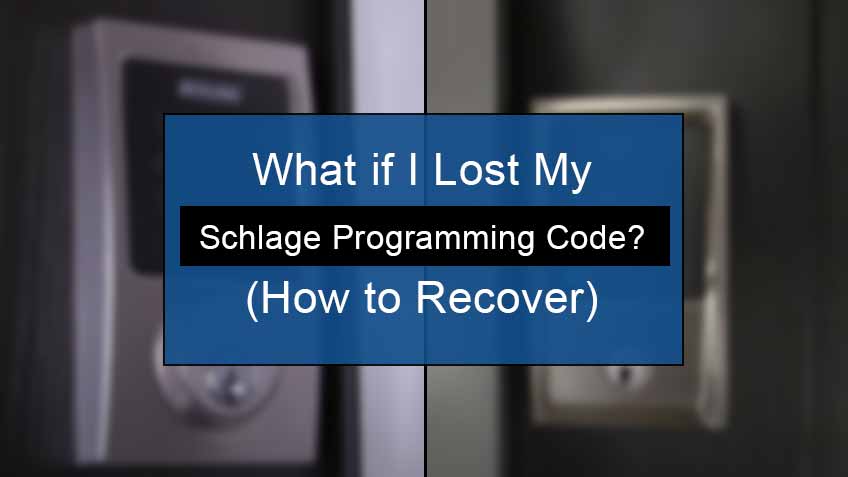How to find Schlage programming code?
The most initial and important step towards a lost default programming code for your Schlage lock is finding it. This will later on help you to reprogram your Schlage device.
Here are the steps to find out your default programming code:
- Firstly, look at the front of your user manual and search for the programming code. You may usually find it printed on a white label.
- If you don’t have a user manual, simply remove the lock from your door and search for the programming code on it. You may also find it printed on the white label, mostly at the back of the keypad assembly.
- After finding the programming code, write it down carefully and put your user manual or lock in its respective place.
Note that your programming code for Schlage lock is six digits. So, don’t confuse it with any other code, as you may see two other default user codes on the white label of your manual and keypad.
How to restore the factory settings on your lock?
The next hack is to restore the factory settings of your lock to get rid of the lost programming code. This will erase the current programming code, and you’ll get the default one in no time. The best thing about the default one is that you already have it, and you may even change it whenever you want, as per your need.
Here are the steps to restore the factory settings on your lock:
- Firstly, take your lock and remove the battery cover from it. Then disconnect the battery to shut it off completely.
- Now, press and hold the Schlage button on the keypad.
- After a few minutes, reconnect the battery and press and hold the Schlage button again until you see a green flash followed by a single beep.
Note that it’s necessary to perform the last step within 10 seconds to avoid any inconvenience. Moreover, these steps work really well for the Schlage BE365, FE575, and FE595 models.
So, if the steps don’t go well, try searching for further info in your user manual. If you have lost it, you may even google your Schlage lock model to find its manual online.
Furthermore, if you can successfully restore your lock’s factory settings, this clearly infers that the lost code has been removed efficiently without any hurdle. Now you may program your lock using the default code and even change it whenever you want.
How to change the default programming code?
As you know, after reprograming your lock via the factory reset, all the saved custom settings from your lock will be removed. The next step is to change the default programming settings due to security concerns.
Therefore, all you need to do now is change the default programming code, delete the default user codes, and add new user codes.
Here are the steps to change the default programming code:
- Firstly, enter your default Schlage lock programming code. You’ll then see three orange lights blinking on your Schlage button. Three beeps will follow this; you must press the Schlage button at the end.
- Next, press key 3. You’ll again see three orange lights blinking on your Schlage button, followed by three beeps.
- Now enter the new programming code. Ensure that it has six digits and is easy to remember. You’ll again have to wait for your Schlage button to blink three orange lights and produce three beeps.
- Lastly, re-enter the new programming code to complete the step. Moreover, this time you’ll see the illumination of three green lights and a single long beep to show that the process has been completed efficiently.
How to delete the default user code?
After successfully changing the default programming code, the next step is to delete the default user code. This will enable you to add up your user codes later.
Note that there are two default user codes for each Schlage lock which, even after resetting, your lock remains saved until you delete them yourself.
Here are the steps to delete the two default user codes at the same time:
- First, enter your programming code and wait until your Schlage button blinks orange lights thrice and generates three beeps.
- Next, press key 6 and wait until you see three orange lights flashing on the Schlage button and hear three beeping sounds.
- Lastly, enter your programming code again for confirmation which will delete the two default user codes in no time.
How to add user codes?
After deleting the preset user codes, the next and last step is adding your own. This will enable you to unlock the lock via the keypad.
Here are the steps to add user codes:
- Start by entering your current programming code and wait until you see orange light flashing on your keypad and three beeps. Soon after, press the Schlage button.
- Now press key 1 and again wait for three orange flashing lights followed by three beeps.
- Next, enter a new user code and wait for three illuminating orange lights followed by three beeps.
- Lastly, re-enter the new user code. This time the keypad will flash green light once, followed by a single long beep which will direct towards the completion of the process.
Frequently Asked Questions
1. Is there a master code for Schlage lock?
Yes, there is a master code for the Schlage lock. You can easily find it on a sticker on the back or front of the lock when you remove the door lock.
2. How many digits is a Schlage key code?
The Schlage programming key code consists of 6 digits.
Conclusion
In conclusion, this blog is your savior if you ever forget or lose your Schlage programming code. We have discussed in detail how to find the default Schlage programming code. However, factory resetting and changing the code is the best option if you have updated your code.
So, ride through this article to learn all the possible ways to encounter the situation where you lose your Schlage programming code and don’t know what to do next!