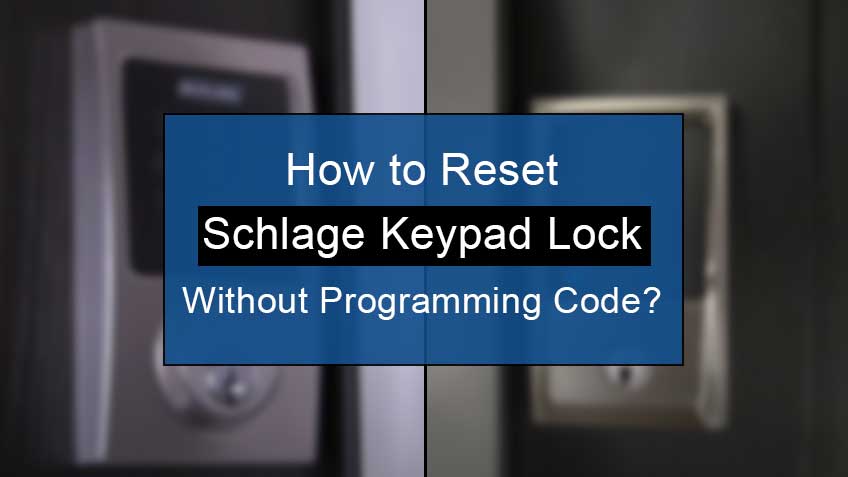Things you need to know before resetting the Schlage keypad lock:
What is the Schlage programming code?
Schlage programming code is a six-digit code required to function your Schlage lock. However, this six-digit code is not used to unlock the lock.
If you ever forget your Schlage programming code, you’ll be unable to access the lock until you reset it or remember it again.
Furthermore, note that while installing the Schlage keypad lock, you should change the default code and set a suitable one for yourself for security purposes.
What can a Schlage programming code do?
Below are the uses of Schlage programming code:
- Add access code
- Delete access code
- Change programming code
- Enable/disable the beeper
- Delete all access codes
- Enable/Disable 1 touch locking
- Restore auto-lock
- Temporarily disable auto-lock
- Enable/disable auto-lock
- Change access code length
What is the default user code?
The default user code is the temporary four-digit code that a user can easily change later for his ease. It’s basically assigned by default by the manufacturer when it’s being supplied from the factory to the electronic retailers.
In addition, the Schlage keypad may come up with two distinct four-digit codes by default.
Where is the default code?
You can find the default code in two different locations. These include in front of this User Guide and at the back of the keypad. To see the sticker at the back of your keypad, you should open the exterior assembly first and remove the keypad from the door.
Most of the Schlage keyless entry locks have Schlage buttons. However, some of the Schlage locks only have set buttons.
How to reset Schlage keypad lock without programming code?
To factory reset Schlage lock, you first need to locate the batteries of your lock and then follow the simple steps.
Here are the steps to reset the Schlage lock without the programming code:
- Firstly, disconnect the batteries of your Schlage lock.
- Next, press and release the Outside Schlage button.
- Then later, reconnect the batteries.
- Now press and hold the Schlage button until the light gets green on the lock and it beeps.
- Lastly, verify whether the reset was complete by entering one of the default codes. If it were successful, you’d see a quick setup routine. Wait a few seconds until the bolt stops moving to show the reset and setup are complete.
These steps may not work if you have Schlage Connect and Schlage Encode. For these, you need to follow the steps discussed below.
How to reset other Schlage keypad lock brands? (DE265, BE468/BE469, BE489, BE365 or BE575/595, FE695 and BE375)
Here are the steps to reset the Schlage Connect and Encode:
- Firstly, open up the battery cover to remove the batteries present.
- Next, press while holding the outside Schlage button.
- Now to reset the lock, reconnect the batteries while pressing the Schlage button. Later, release the button.
- Lastly, to ensure whether the reset was successful, press the outside Schlage button and enter the current 4-digit user code. If the bolt moves, then it indicates that the reset was successful.
Frequently Asked Question
How do you reset the 4-digit code on a Schlage lock?
Here are the steps to reset the 4-digit code on a Schlage lock:
- Press the Schlage button along with the number 1 at the same time.
- Next, enter the new four-digit code.
- Lastly, re-enter the new code for confirmation.
What if I don’t have my Schlage programming code?
There are two ways to find the Schlage programming code. First, you may simply look at the label on the programming guide of your Schlage lock. However, if you don’t have access to it, remove the door lock and look at its back for a label containing this code.
Conclusion
The programming code for the Schlage keypad lock has multiple uses in the function of your Schlage lock, including adding access code, deleting access code, changing code, and much more. However, if you ever forget this code and the lock gets jammed, you can still reset your Schlage easily.
In this blog, we ride through the simple steps to reset the Schlage keypad lock without the programming code. Note that the steps may differ for the Schlage Connect and Encode, which we have also discussed. So, take a quick round of this blog for your convenience.
Source:
https://www.hunker.com/12386231/how-to-reset-the-password-on-a-brinks-fire-safe