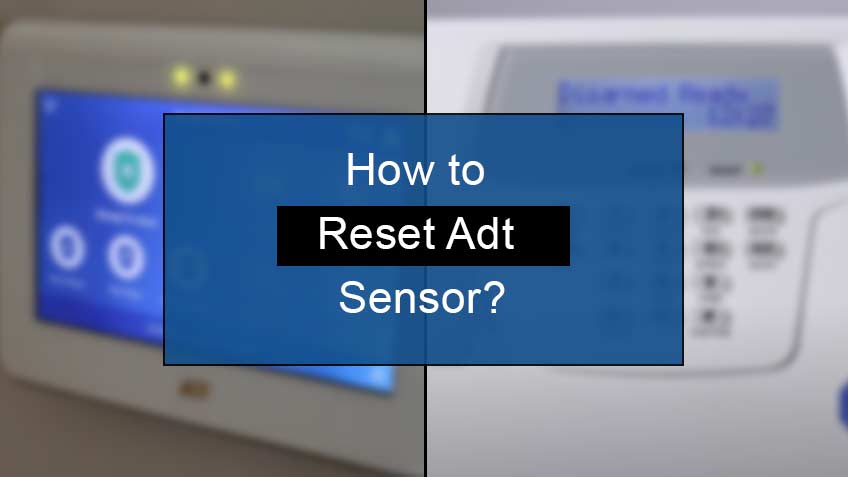Can you reset ADT sensor?
Yes, you can reset your ADT sensor pretty easily. This helps fix your faulty ADT sensor by removing all the bugs and errors and refreshing your system.
For example, you may opt for an ADT window reset when your system is not picking up the signals from your sensor.
Also, when you’re receiving some notifications on your main panel showing an error concerning your sensor.
Why reset ADT sensor?
Below are some reasons there is a need to reset your ADT sensor:
- One of the main hurdles you may face is your system not picking up the signals from the ADT sensor. In such a case, resetting your ADT sensor has always been beneficial.
- Resetting your sensor is the only option when your ADT alarm gets activated.
- Suppose none of the other troubleshooting steps like changing the batteries, restarting the sensor, or inspecting the wires work well for you. In that case, ultimately, the only option left is resetting your ADT sensor.
How to reset adt door sensor?
Resetting your ADT sensor is just like restarting your system all over again by removing all the bugs and errors causing any sort of problem in its functioning.
Here are some of the ways to reset your ADT sensor:
1. Resetting your adt sensors by changing their batteries
Changing the batteries may work well for you if you have low-powered batteries that create problems in your ADT sensors. Your system usually sends a warning notification whenever you need battery replacement.
However, this doesn’t happen every time due to poor battery or inaccurate settings.
Note that you need a CR123A or CR2032 battery depending upon your device to opt for this step.
Also, you may even look at the owner’s manual to ensure you’re opting for the correct battery.
Here are the steps to change your sensor’s battery:
- Firstly, head to the site com and sign in to your account.
- Next, look for the option My Alarm on your dashboard and click on it.
- Now, click on the option System Management and then on the option Play System on Test. This will keep your system in Test mode.
Another way to put your system on the Test mode is by calling the ADT customer care center and asking them to do so.
- Now replace the battery by first removing the cover by pushing in the tab, or you may even use a flat head screwdriver. Then get rid of the old battery and insert the new one ensuring the correct +/- polarity.
- Now you need to remove your system from the Test mode:
- So, again head to the site com.
- Next, click on the option My Alarm on your dashboard.
- Now, click on the option System Management and then the option Stop test to stop your system from being in the Test mode.
After following the abovementioned steps, you need to enter your code and then press the off button twice.
2. Resetting your adt sensor through the main panel
Resetting or restarting your ADT sensor through the main panel wipes off all the glitches and memory of your system, clearing all the problems it has been facing.
However, before opting for this hack, you may need to look for the specific features and steps to reset your sensor from your owner’s manual. This is because each sensor has a different resetting process.
Here are the steps to reset your ADT sensor through the main panel:
- Firstly, enter your Code.
- Then press the Off button twice.
3. Factory resetting your adt sensor
Another option is to reset your sensor to its factor defaults which is pretty to do.
Here are the steps to factory reset your ADT sensor:
- Firstly, open up the cover of your sensor just like you did to change the battery.
- Next, look for a small black button inside your device. Press this button for around 10 seconds. This button is a pairing button, and the time to press it for factory resetting may differ in different models of your ADT sensor.
Some other troubleshooting ways:
1. Try inspecting the wiring
Sometimes the wires may get damaged and hence show several problems. Therefore, it’s necessary to inspect the wiring really well and change them if damaged before resetting your ADT sensor. You may also get assistance from an ADT expert to extract the root cause behind your adt door sensor not working.
2. Secure the cover and place the magnets properly
Look at your ADT sensor’s cover, ensuring your wireless door sensor’s cover is secured properly.
Also, if you recently replaced a new door, ensure you have placed the magnets correctly. The distance between the contact and magnet shouldn’t be more than ¼ inches.
So, it’s really essential to ensure these steps before opting for the reset option.
Conclusion
Resetting your ADT sensors works like restarting your ADT system eradicating all the errors, glitches, and bugs. This helps in eliminating all the problems concerning your ADTs sensor. First, however, it’s necessary to check the battery, wiring, placement of the cover, and magnets before opting for the reset option.
We have discussed in detail how to reset your ADT sensor in simple steps. Also, we have a walk of the steps to change your sensor’s battery and factory reset your system, along with some other troubleshooting steps.