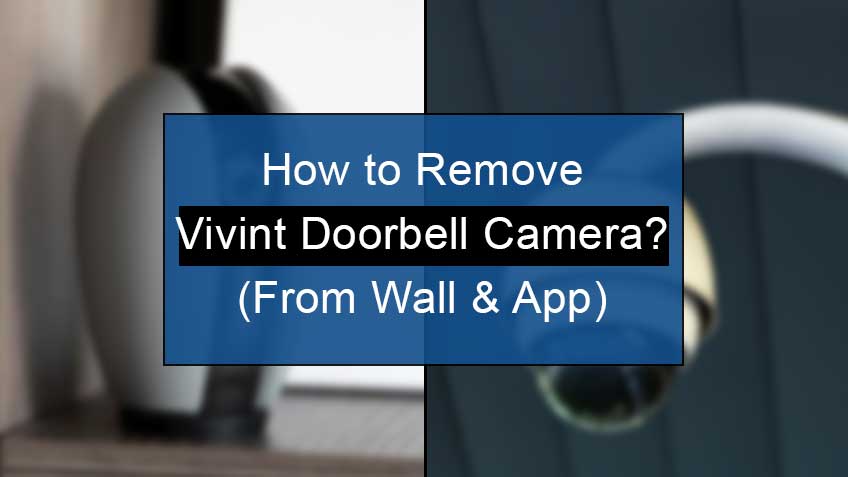How to remove Vivint doorbell?
There are two steps to remove Vivint doorbell. This is to avoid any damage to the internal circuit of your device. The two steps to remove your Vivint doorbell are as follows:
- Removing the camera from the application and the security system
- Physically removing the camera from the wall
Removing Vivint’s doorbell camera from the app
You’ll need the Vivint smart security panel to remove your Vivint doorbell camera from the app. This will help you access the device settings and thus remove the system more efficiently.
1. Head to the Panel Settings
The first step to removing the Vivint doorbell camera from the app is configuring the Settings through the Vivint security smart panel.
To do so, head next to the panel and tap on the Setting icons, as you won’t be able to locate your Panel exactly.
After heading to the Panel settings, the next step is to look for the Device Settings of your camera. This may be pretty confusing as different panels and firmware have other locations for the device Settings. Therefore, we cannot exactly tell where you may locate your device settings.
So, simply browse the Device settings of your camera by typing Device Settings or Vivint Device settings. Once found, tap on it, and it will open the tab for you.
3. Disengage the Vivint camera from the Vivint security system
After accessing the device setting, you can directly disengage or remove your Vivint camera from the security system.
Here are the steps to remove the Vivint camera from the Vivint security system:
- Firstly, browse all your Vivint devices on the device settings.
- Next, look for the particular Vivint doorbell camera you want to remove.
- Now, tap on the Camera.
- Go to the Camera settings.
- Scroll down and look for the Remove button and then tap on it.
- Lastly, uninstall the camera from the system.
This will remove access to the system from your Vivint doorbell camera.
Removing the Vivint doorbell camera from the wall
To remove the Vivint doorbell camera from the wall, you’ll need to expose the wires, which might be pretty dangerous, so be careful. Also, read the instructions carefully for better understanding.
Tools your need
Below are the tools you need to remove the Vivint doorbell camera from the wall:
- A tester
- A screwdriver
- A pair of gloves
Here are the steps to remove the Vivint doorbell camera from the wall
1. Turn off the Vivint doorbell camera
The first step in removing the Vivint doorbell camera from the wall is to turn off the Vivint doorbell camera itself. This prevents the triggering sound from ringing when you touch your doorbell camera. In addition, our Vivint doorbell cameras have protective sensors that let you know when someone, for instance, a thief, tries to touch it.
So, ensure to disable your system first using the smartphone app. Then, check all the settings and disconnect it properly to avoid any miss-conveniences.
2. Disconnect the camera from the power source
After turning off the Vivint doorbell camera, don’t forget to disconnect it from the power source too. Again, this is for safety as you’ll be working with open wires, which may ruin the whole situation.
In addition, ensure to keep all the wires aside as they may disturb you while working. Also, never touch the open wires bare-handed. Finally, always wear gloves to avoid any mishaps.
You may even use a tester to double-check the current. If the light shows up on the tester, the current is still flowing, and you need to disconnect the camera properly.
3. De-attach the front panel
After disconnecting the camera, you next need to remove the front panel from your device. To do so, you may need a screwdriver to unscrew the cover.
After unscrewing it, pull it out and keep it aside in a safe place to avoid any damage to it later.
4. Detach the wires from the panel
After removing the front panel, you now need to detach the wires from the panel. To do so, use a screwdriver to de-attach the wires gently. Note that there will be two wires; one is for the power connected to the circuit, and the other is connected to the battery.
In addition, if your panel is connected to the ethernet cable, remove the cable and then open the circuit but always remember to disconnect the ethernet.
5. Remove the screws
Now remove the screws present at the backplate. This is done to easily make the plate and panel de-attach from the wall.
Note that there are small holes present in the wall. Ensure you don’t touch them. Keep them as it is, as you may need to place the doorbell camera back on them.
6. Pull and remove the power wires
Now it’s time to remove the power wires. To do so, check the end of the outlet. There, you’ll find the power cable attach to it. So, gently pull them to remove them.
Note that you need to remove the outlet cover before removing these wires.
7. Reassemble your doorbell panel
Lastly, after doing all the above steps, you just need to reassemble your panel. To do so, simply attach all the screws back and put them on the cover of your system, and attach it. You’ll hear a clicking sound indicating that the panel is well connected.
Now replace the top screw, put the cover on the plate, and attach it.
Conclusion
Removing the Vivint doorbell camera from the wall may be tricky as it involves wires and small parts of the system. However, there are two steps to do so. First, you must remove the Vivint camera from the app and then manually de-attach it from the wall.
In addition, you’ll just be requiring a screwdriver, a tester, and a pair of gloves to perform the whole procedure. However, be careful, as dealing with the open wires may be life-threatening. So, read this blog for a quick guide on removing the Vivint doorbell camera from the wall.
Source:
https://support.vivint.com/s/article/Doorbell-Camera-Pro-S-Remove-and-Install