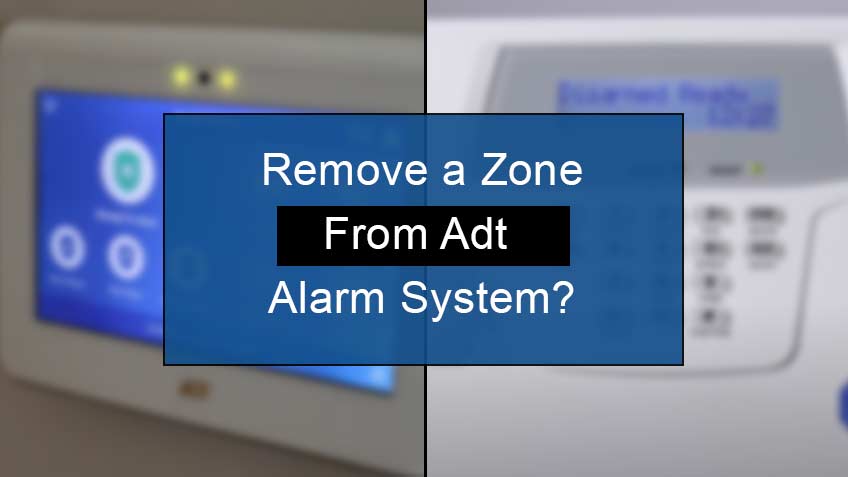Can you remove ADT window and door sensors?
Yes, you may remove ADT windows and door sensors pretty easily. You may need razor blades, silicon digestant or sealant remover, a Phillips-head screwdriver, and a putty knife or paint scraper. Note that it’s necessary to have clear-cut knowledge of the ADT system and a master code to decrease the chances of cosmetic damage.
How to delete a zone from ADT alarm system?
Whenever your ADT system gets damaged or you want to remove it, you must first bypass it to eliminate its zone. Later, you’ll have to remove the ADT window and door sensor simply.
Here are the steps to remove the zone from the ADT alarm system:
- Firstly, head to the Command Panel Security menu.
- Next, select the option Zones to open up the list of the active zones in your home.
- Now, select the zone you want to bypass and click on the option Bypass.
- Lastly, enter the user code to finish the steps.
All these steps will bypass your zone safely without tripping your alarm.
How to bypass zones with other ADT control panels?
Sometimes you may need to bypass zones with other ADT control panels. For example, when you opt to shift to a new house with an existing ADT system or use the latest touchscreen Command Panel.
So, to bypass other ADT control panels, you’ll need a user code, a number, and a three-digit zone number that will disable your required zone. Bypassing the zone is essential for removing the window and door sensor; therefore, following the appropriate steps and codes is necessary.
What are ADT replacement kits?
You may find the kits from the ADT customer care center to replace the ADT sensors. In addition, you may get a silicone sealant, a new sensor, and double-sided adhesive tape for the DIY kits.
How to remove Wireless ADT Window and Door sensors?
Removing wireless ADT Window and door sensors is pretty technical as they use adhesive glue and silicone glue for its installation.
Here are some techniques to remove wireless window and door sensors:
- You may use a sharp razor or a putty knife to cut the silicone lining by sliding through the adhesive completely.
- You may also opt for a hot air gun or blow-dry to soften the silicone. This will easily enable you to remove the sensor and clean it well.
- You can also use acetone and mineral spirits. Still, they are pretty good silicone digestants, but they may eradicate the finish from the wood or paint from your walls.
- The last option is to use WD-40, a spray that dries out moisture and frees and loosens the sticky part enabling you to cut and remove the wireless equipment much more effortlessly.
How to remove Wired ADT Window and Door sensors?
You may opt for the ways mentioned above to remove the Wired ADT Window and Door sensors. However, you may need to remove the wire separately as well.
Here are the steps to remove Wired ADT Window and Door sensors:
- Use a small Philips-head screwdriver to remove the wires from the ADT Window and Door sensors.
- Then pull the wires through the hole to remove the wire completely.
Note for the door sensors located at or around the crown molding; you’ll need a WD-40 or some other lubricant spray to remove the silicone first.
How to remove Recessed Wired Windows and Door sensors?
Removing a recessed Wired Windows and Door sensors is a bit hectic as such sensors are sunken within a frame.
Here are the steps to remove the Recessed Windows and Door sensors:
- Firstly, use your fingers or a screwdriver to remove the frame from your sensors.
- Next, remove the magnets from it and then the wires carefully.
- Now, remove the magnet and sensor plate packed in the wood or sheetrock to get access to the screws of the base plate.
- Remove the screws, and you’re all set to complete the steps.
Conclusion
As you know, there are wired, wireless, and recessed ADT windows and door sensors. You’ll need specific tools and techniques to replace them when they get broken or you’re shifting to a new place.
Therefore, this article discusses some straightforward hacks and techniques to remove your ADT window and door sensors in no time. Moreover, we have also talked about the ADT replacement kit that you may easily get from the ADT customer care center. First, get a new sensor, silicone sealant, and double-sided adhesive tape for the ADT kit.