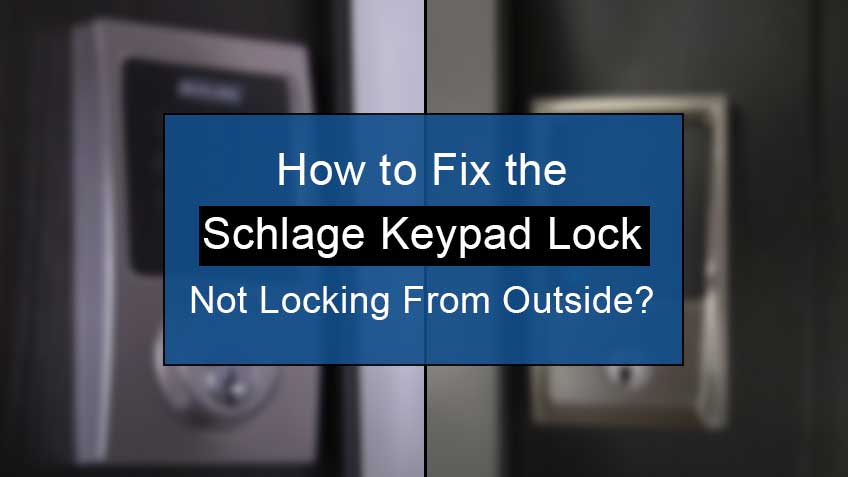Why is my Schlage smart lock not locking from the outside?
Let’s first understand all the possible causes for your Schlage keypad lock not locking from the outside before moving on to the fixes. This will help you avoid them in the future and prevent further inconveniences.
Here are the causes for your Schlage keypad lock not locking from the outside:
- Low-powered batteries of your Schlage lock are the leading cause for your safety lock not locking from the outside.
- There may be a possibility that you may be locking the lock incorrectly, which may lead to such a problem.
- Bugs, errors, or glitches within your system may also create such an inconvenience for you.
- The unlocked mode on your Schlage keypad lock may be active, thus not letting you lock from outside.
- Your Schlage keypad lock may not be installed accurately, thus creating such a hindrance for you.
How to fix the Schlage keypad lock not locking from outside?
To fix your Schlage keypad lock not locking, you need to follow a step-by-step guide. Follow the steps one by one until the problem gets resolved. If still not, contact the customer care team for further assistance.
Here are the steps to fix the Schlage keypad lock not locking from the outside:
1. Replace the batteries of your Schlage lock
One of the major reasons for the poor performance of your Schlage lock is its low-powered batteries. Unfortunately, the only way to deal with it is to replace the old batteries with new ones. This will thus resolve the problem of not locking from the outside.
Here are the steps to replace the batteries of your Schlage lock:
- Firstly, use a Philips head screwdriver to remove all the screws present at the top and bottom of your smart lock on the interior assembly of the lock. This will help you take out the faceplate.
- You’ll soon see the battery in your lock. Disconnect the old batteries by pulling the battery connector from your lock.
- Next, connect the new batteries considering the correct position, such as the polarity of the connectors (+/-). Do this by popping battery heads into the battery connector.
- Now replace the faceplate on the lock. Before doing so, inspect the wires carefully, ensuring that none of the components moved from their place while inserting the new battery.
- Lastly, insert back all the screws using the screwdriver.
2. Try locking your smart lock again and correctly
If replacing the batteries didn’t help you in any way to fix this unlocking issue, ensure you’re locking your lock accurately.
For instance, if you have the Schlage BW365 model of your keypad lock, you can lock it up by simply pressing the Schlage button and then turning the Thumb Turn. However, this may only work if your Turn Lock/ Lock and Leave feature is on.
In addition, if the Turn Lock feature is turned off, no matter how many times you press the Schlage button and try to lock it from outside, it won’t lock at all. In such a case, you’ll need the valid User code followed by pressing the Schlage button and turning the Thumb Turn.
Therefore, it’s pretty essential to follow the correct steps to lock your Schlage smart lock. However, if you have any confusion, refer to the User manual or go to Google and search the model of your Schlage keypad to learn the exact steps to lock it up without any hindrance.
3. Turn back your Schlage lock to the Relock mode
There is an essential feature on some of the models of Schlage lock, like FE595, that you may set to the Unlock or Relocked mode.
The unlocking mode will prevent you from locking the door from the outside; however, the relock mode will enable you to work ordinarily such that you may lock the door efficiently from the outside by entering the correct User Code.
So, if changing the batteries or locking them using the correct method didn’t help you, then the possibility is that the unlocked mode would be on.
Another way to ensure that the Unlock mode is on is by looking at the interior Thumb Turn of your lock. So, if it’s in the vertical position, it’s active. So, change its position to the horizontal one to inactivate it and enable the relock mode.
After doing so, try locking your lock outside to see whether it functions. If not, then head to the next fix.
4. Try factory resetting your Schlage lock
The next and most helpful hack is to remove all the errors and bugs by restoring your device to its factory settings. It’s pretty easy and won’t require much time and energy. Moreover, your system would work as a new device without glitches or other problems.
Below are the steps to factory reset your smart lock:
- Firstly, remove the batteries of your Schlage lock.
- Next, press and hold down the Schlage buttonfor around 10 to 15 seconds.
- While pressing and holding the Schlage button, put the batteries back again.
- You’ll soon hear a beeping sound and see the green light. These two indicators will direct that the problem has been resolved.
5. Contact the Customer support team for further guidance
So, if none of the above hacks helped you resolve the Schlage keypad not locking from the outside, feel free to contact the customer support team. They’ll guide you in the best way possible to recognize the leading cause and get rid of it later.
They’ll ask you to follow some troubleshooting steps, which would be pretty straightforward. However, if your device is faulty, they may even change it if the warranty still exists.
You may connect to the customer support team via email, chat, or the contact number to resolve the problem immediately in no time.
Conclusion
In conclusion, the Schlage keypad lock may not lock from the outside, especially when it has low-powered batteries or the unlocked mode is on. Other causes include using the incorrect method or some installation problems.
In any way, you need to follow a step-by-guide to get rid of the problem and enable your lock to function efficiently. So, ride through this guide to learn all the possible fixes to resolve the issue in no time.