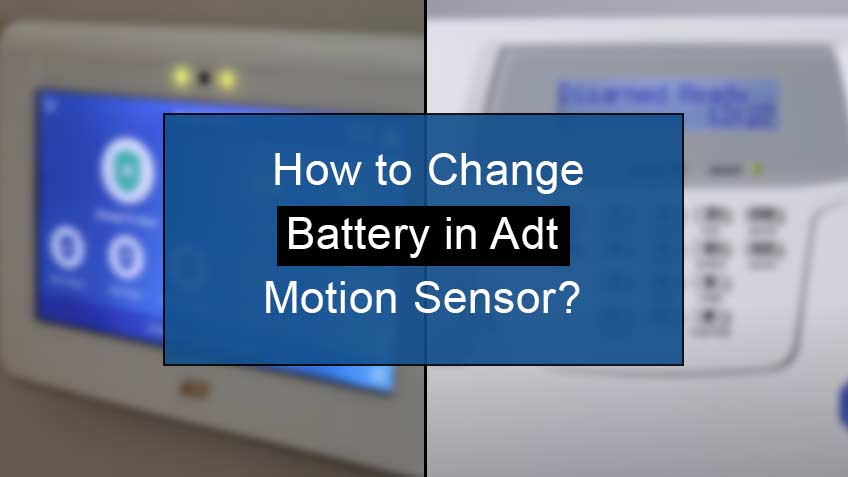Can you change the battery in the ADT motion sensor?
Yes, you can easily change the battery in the ADT motion sensor. You usually receive an alert notification whenever your battery runs out or becomes low-powered, indicating its urgent replacement to function well.
This is because the reliability of the ADT motion sensor depends upon the power of the internal battery of the ADT motion sensor.
How to replace ADT motion sensor battery?
To change the battery in the ADT sensor, you need a CR123A 3-volt battery, a motion sensor, and a flat head screwdriver. However, the number of batteries may depend upon the model of the sensor. Most of them require one, but some may require two or more.
Here are the steps to change the battery in the ADT motion sensor:
- Firstly, you must set your ADT motion sensor into the test mode. To do so, head to the ADT website and log into your account. This step is really essential as it avoids any false alarms from happening.
- Next, use a screwdriver to open the cover of your ADT motion sensor. To do so, you need to unscrew it at the top or bottom, depending upon the model of the sensor. Try to use a flathead screwdriver for efficient workup.
- Now, remove the old battery and insert the new one at the right location by recognizing the correct polarity.
- Now, starting from the top, snap the sensor back into the place, close the cover, and tighten the screw.
- Lastly, head back to the ADT website and exit your system from the test mode to complete the process without any hurdles.
Note that taking all the precautionary measures while performing the steps mentioned above is essential to secure your safety and the people around you.
Tips to follow for an efficient ADT motion sensor battery replacement
Here are troubleshooting suggestions you may follow to avoid any problems while replacing the battery in your ADT motion sensor:
- When your sensor is still showing the alert sign to replace the battery while it is working well, it indicates that your new battery is not working well as it may be damaged or has been placed with incorrect polarity. So, in such a case, simply place them correctly by following the abovementioned steps.
- Suppose you couldn’t find your ADT motion sensor in the app’s device list. In that case, it points toward improper placement of the motion sensor such that the distance between the main hub and the sensor would be more than 350 feet. Moreover, it wouldn’t direct towards the battery problem.
- Placing the ADT sensor alarm in the test mode is really useful. It prevents any false alarms. Also, you may disarm your sensor’s connection after disarming it to avoid any mishap.
- If your problem doesn’t get resolved after following the tips mentioned above, then feel free to contact the ADT motion sensor expert for their professional help.
- You may also enter your query in the search box to get a good guide related to your problem through different articles.
- You may also visit the official site of the ADT motion sensor and look for the solution concerning the problem you’re facing and further support.
- Lastly, you may contact the social media team or the helpline support team for their help in solving your problem at the earliest time possible. You may need to head to their website, where you’ll find their contact details at the bottom.
Conclusion
ADT motion sensors have this unique feature to alert you by sending notifications whenever their battery drains off. That’s the true red signal to replace the old battery. To change the battery in the ADT motion sensor, you may need a CR123A 3-volt battery, a motion sensor, and a flat head screwdriver. However, the number of batteries may depend upon the model of the ADT motion sensor.
Keeping all this in mind, we have discussed in detail how to change the battery in the ADT motion sensor. Also, we have pointed out some of the most important tips that may help you in troubleshooting steps. Also, some for preventing all the hurdles you may face while changing the battery in your sensor. So, read this article for a clear overview of problems with solutions concerning the battery in the ADT sensor.